
Release 79: Kpow Admin – Staged Mutations and Temporary Policies
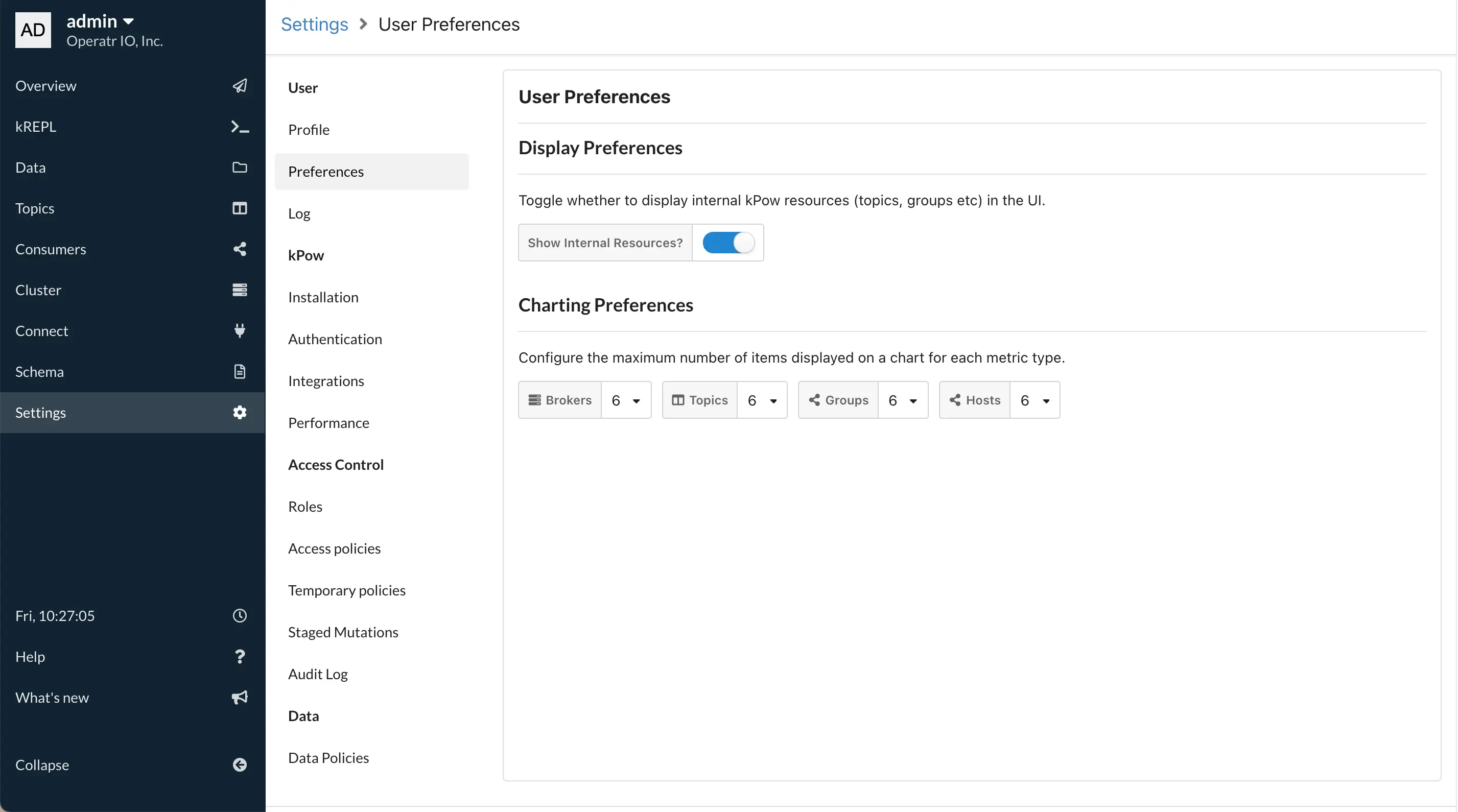
Release Info
Kpow can be found on Dockerhub
/
docker pull operatr/kpow:79View our Docker quick start guide for help getting started.
Kpow can be found on ArtifactHub
Helm version: 1.0.20
helm repo add kpow https://charts.kpow.io
helm repo update
helm install --namespace factorhouse --create-namespace my-kpow kpow/kpow --version 1.0.20 \
--set env.LICENSE_ID="00000000-0000-0000-0000-000000000001" \
--set env.LICENSE_CODE="KPOW_CREDIT" \
--set env.LICENSEE="Your Corp\, Inc." \
--set env.LICENSE_EXPIRY="2024-01-01" \
--set env.LICENSE_SIGNATURE="638......A51" \
--set env.BOOTSTRAP="127.0.0.1:9092\,127.0.0.1:9093\,127.0.0.1:9094" \
--set env.SECURITY_PROTOCOL="SASL_PLAINTEXT" \
--set env.SASL_MECHANISM="PLAIN" \
--set env.SASL_JAAS_CONFIG="org.apache.kafka.common.security.plain.PlainLoginModule required username=\"user\" password=\"secret\";"
--set env.LICENSE_CREDITS="7"View our Helm instructions for help getting started.
Kpow can be found on the AWS Marketplace
View our AWS Marketplace documentation for help getting started.
Kpow can be downloaded and installed as a Java JAR file. This JAR is compatible with Java versions 11+.
View our JAR quick start guide for help getting started.
Kpow can be downloaded and installed as a Java JAR file. This JAR is compatible with Java 8.
View our JAR quick start guide for help getting started.
For more information, read the Kpow accessibility documentation.
Kpow v79 introduces Kpow Admin roles with the ability to Stage Mutations and create Temporary RBAC Policies , all wrapped up in a new Settings UI.
Note: If you are currently using Kpow with RBAC your users are all considered non-admin and will have slightly less visibility of Kpow until you specify admin roles.
Kpow Admin Roles
Admins have greater visibility and control of Kpow than normal users.
Non-Admin users can see their own access policies, configure their UI preferences, and view a log of the last 7 days of their account activity.
Admin Users can approve or deny staged mutations, create and remove temporary policies, and have full visibility of all existing system features like the Audit Log.
See: Kpow Admin Role Documentation.

Staged Mutations
Kpow actions (e.g. Topic Create) can now be staged for approval by an Admin user.
Configured by creating an RBAC policy with the new "Stage" effect, Staged Mutations are approved or denied by Admin Users in the new Settings UI.
See: Kpow Staged Mutation Documentation.

Temporary Policies
Admin Users can assign temporary access permissions to a role.
A common use-case would be providing a user TOPIC_INSPECT access to read data from a topic for an hour while resolving an issue in a Production environment.
See: Kpow Temporary Policies Documentation.
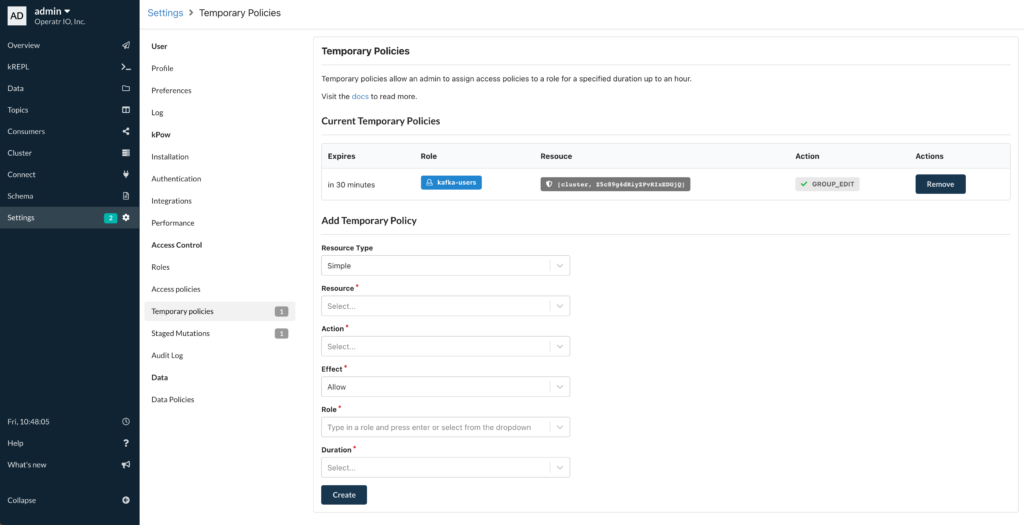
Release v79 Changelog
See the Factor House Product Roadmap to understand current delivery priorities.
Kpow v79 Changelog
See the full Kpow Changelog for information on previous releases
- Added KPOW_ADMIN action to RBAC policies
- Added "Stage" effect to RBAC policies
- Added Ability for admins to temporarily create policies
- Added ENVIRONMENT_NAME as an identifier for cluster in RBAC Policy
- Overhauled/updated Settings UI
- Bump to Jetty10, more performant websocket sessions
- Default cluster names now align with config, e.g bootstrap_1, bootstrap_2
- Fixed disappearing topic/broker configuration bug
- Fixed j_session null pointer exception

Release 95.3: Memory leak fix for in-memory compute users
95.3 fixes a memory leak in our in-memory compute implementation, reported by our customers.
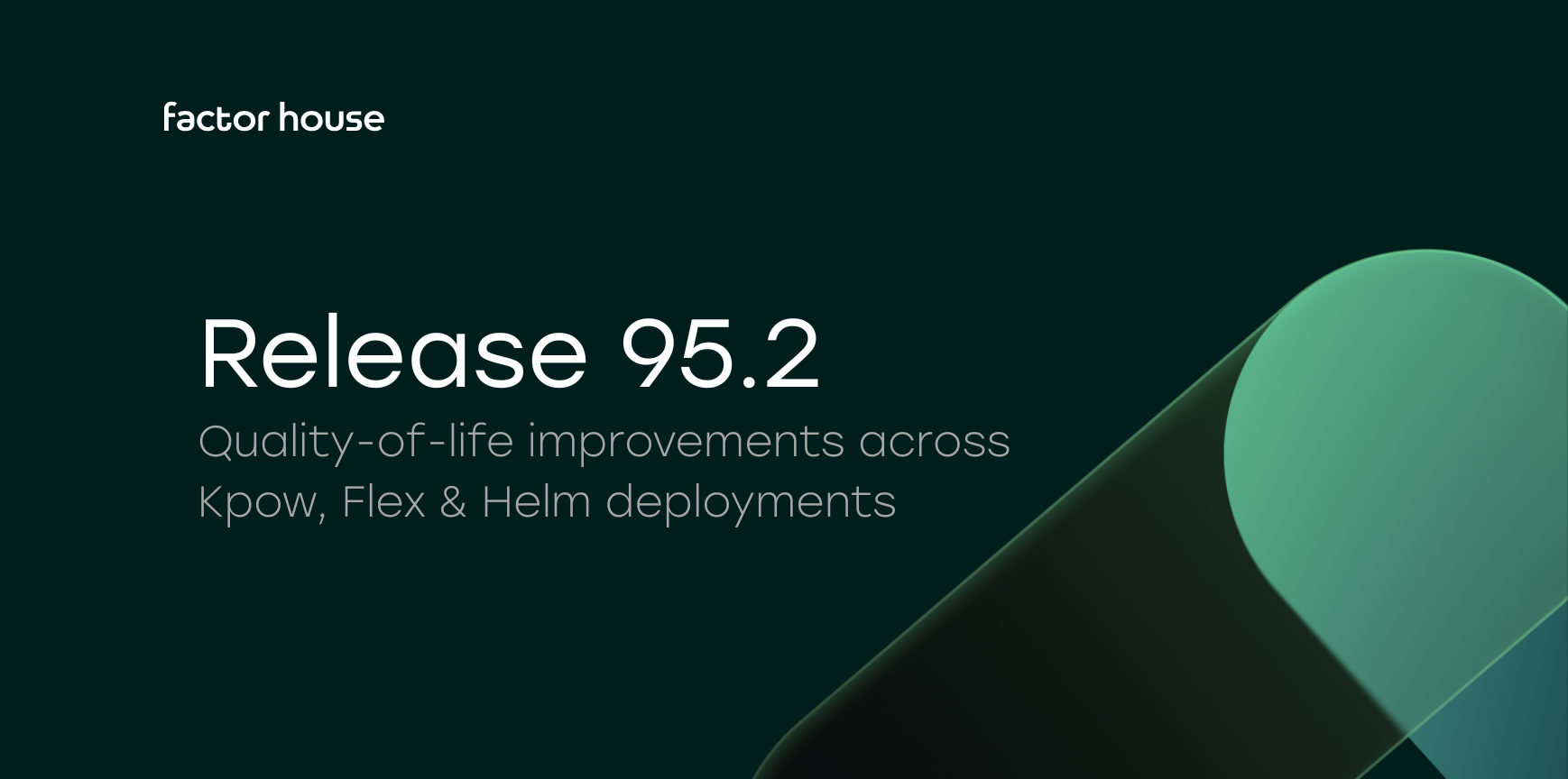
Release 95.2: quality-of-life improvements across Kpow, Flex & Helm deployments
95.2 focuses on refinement and operability, with improvements across the UI, consumer group workflows, and deployment configuration. Alongside bug fixes and usability improvements, this release adds new Helm options for configuring the API and controlling service account credential automounting.

Release 95.1: A unified experience across product, web, docs and licensing
95.1 delivers a cohesive experience across Factor House products, licensing, and brand. This release introduces our new license portal, refreshed company-wide branding, a unified Community License for Kpow and Flex, and a series of performance, accessibility, and schema-related improvements.
Start your streaming transformation today.
Try both Kpow or Flex free for 30 days with a single license - no credit card required.
